SafeZone app: staying safe on campus
12 Oct 2023
With the arrival of autumn, a reminder that you can download the SafeZone app - designed to help keep you safe on campus and give you extra peace of mind
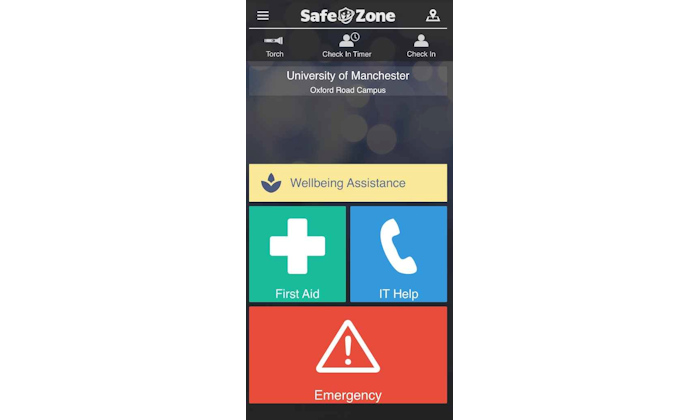
The Manchester SafeZone Alliance has been developed with our colleagues at Manchester Metropolitan University and the University of Salford to build a network of safe spaces across our city and provide better response and assistance to staff and students.
This means we’re able to expand our safe zones to cover not only our campus, but across the city at Manchester Metropolitan University and University of Salford campuses too.
Colleagues and students, irrespective of where they are, can quickly get help, access information and contact Campus Support and Security teams in the same way every time. For emergency situations, you will be directly connected to the appropriate response team who can see your location and provide immediate assistance.
For example, if a University of Manchester staff member or student is walking home alone late at night through the Manchester Metropolitan University campus, our Campus Support and Security team can be contacted at the tap of a button.
Only when an individual calls for help is the identity and location of that person shared with the team.
How it works
- To add the alliance, you’ll need to make sure you have the app downloaded - follow the instructions on how to do this.
- When you open the app, press the main menu in the top left hand side of the SafeZone app, tap on ‘Add Organisation’, and then select ‘SafeZone Alliance’.
- Once you’ve completed the form, tap on ‘Sign Up’. You’ll then be prompted to accept some additional terms and you’ll be taken back to the main screen of the app as a user of the SafeZone Alliance.
- Pressing the map icon in the top right hand side will show you all the areas the app covers. You’ll now be able to raise an alert in any of the coloured areas. If you’re outside one of these zones, the app will still help by providing your GPS location and prompting you to call 999 in the event of an emergency.
For more information and instructions on how to download the app, take a look at our SafeZone webpage.
