University launches personal safety app for all students and staff
20 Oct 2020
New app allows students and staff to report concerns and get advice about COVID-19, contact Security at the touch of a button, and ‘check-in’ to support contact tracing when on campus.
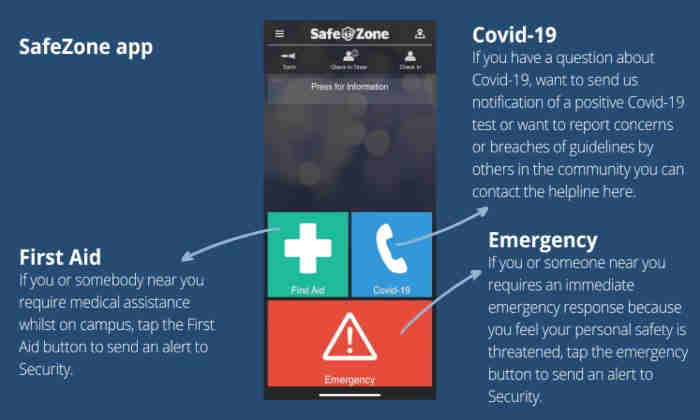
SafeZone, part of the Student Experience Programme (SEP), is our new mobile app designed to give students and staff extra peace of mind when coming to campus or living in accommodation, particularly during the current pandemic.
It allows you to contact our COVID-19 helpline to ask any questions, report concerns and get advice on how to report a positive COVID-19 test. It also allows you to contact our Security team directly if you are in an immediate emergency or require first aid.
We would encourage you to download the app yourself if you are coming to campus and to signpost it to students by sharing information on My Manchester News.
How it works
SafeZone has three main buttons that can be used to request assistance.
COVID-19
If you have a question about COVID-19 or the University’s safety arrangements; want to send us notification of a positive COVID-19 test and/or symptoms; or want to report concerns or breaches of guidelines by others in the community, you can use the blue button to contact our COVID-19 helpline.
The helpline is open Monday to Friday between 9am and 5pm. For out of hours enquiries, you may leave a message and someone will get back to you as soon as possible.
First Aid
If you or somebody near you requires medical assistance whilst on campus, tap the First Aid button to send an alert to Security.
If pressed in error, the alert can be cancelled by tapping the button again, whilst the timer is winding down. Once the alert is sent your location will be displayed on a map for our Security team to see. You will then be given the option to call Security. If you do not do this, they will call you to determine how best to respond.
Emergency
If you or someone near you requires an immediate emergency response because you feel your personal safety is threatened, tap the emergency button to send an alert to Security. Please remember to call 999 in the event of a life-threatening emergency or if you or someone you are with requires immediate medical attention.
If pressed in error, the alert can be cancelled by tapping the button again, whilst the timer is winding down. Once the alert is sent your location will be displayed on a map for our Security team to see. You will then be given the option to call Security. If you do not do this, they will call you to determine how best to respond.
Check-in
You can also use the app to ‘check in’ and share your location if you need to come to campus, then ‘check out’ when you leave. If you prefer, you can set the app to automatically check you in whenever you are on campus by changing this in the app settings.
We’ll use the location data you share, alongside other information like attendance lists, to support NHS Test and Trace in identifying close contacts of students or staff who test positive for COVID-19. This is in addition to the NHS COVID-19 app.
Your data is stored securely for 21 days in line with our privacy policy.
Download SafeZone
- Download the SafeZone app on Google Play or the App Store by searching for ‘SafeZone’.
- Open the app, enter your University of Manchester email address, and select The University of Manchester from the top of the screen.
- Complete the required details: your name, phone number, and password. For security reasons your password should be different to the password you use for any other University accounts.
- You’re ready to go!
For more information, guidance and frequently asked questions on SafeZone take a look at our SafeZone safety page.
