Start of Year Hub
To ensure greater visibility and accessibility of information for our colleagues and students as we transition into the 2024-25 academic year, we have taken a coordinated university approach to sharing information and promptly addressing any issues that arise.
The Start of Year Hub is a new central repository of information to make sure you have all the key information in one accessible place. Here you will find all the latest updates about our key operational areas, change projects and student activity, as well relevant contact information for you to escalate an issue if needed.
The hub will be live from now until the end of October and will be updated daily if necessary.
Last updated: 18/10/2024
Latest updates
My Manchester
- From Monday 21 October, students will be prompted to use 2-factor authentication or Duo to gain access to all features across My Manchester. Students are already familiar with this additional layer of security on certain University systems including Microsoft 365 (for University email) and Blackboard.
- The addition of Duo comes ahead of the next release planned for the end of October which brings a number of financial self-serve features for students and applicants and includes:
- My Financials brings a secure way for students to make payments to the University for things like accommodation and tuition fees.
- Applicant Finance allows applicants to pay a deposit or course reservation fee and book and pay for pre-sessional English language course in one seamless journey. This feature will remove the manual work around in operation since the cyber incident.
My Bank, released in September, supports the recently approved strategy for this year’s financial registration which allows students to register without setting up a Direct Debit but providing them with a quick and easy way to set this up as an option for payment before the second instalment is required in January.
- The new version of My Manchester for students returned in August, after the loss of the service last year during the cyber incident, removing manual workarounds from the last year and significantly reducing the admin burden on colleagues. The features available on My Manchester include My Profile, My Library and news and updates tailored to a students profile at the University.
The new SEAtS system - help and advice
Thank you for your continued support with the implementation of the new SEAtS system. The number of check-ins continues to grow, and we’ve seen an impressive adoption rate that’s exceeded expectations.
We understand that in these early weeks of adoption, both students and staff are still becoming accustomed to using the tool. The support team are working hard to deal with any issues as they arise.
Here are some helpful tips for when you are using SEAtS:
- Using the digital register. It’s a policy requirement for student attendance to be marked using the digital register wherever possible. This provides greater confidence in the attendance data. Please use our handy guide to help you.
- Sharing codes. Please remind students not to share QR or PIN codes with anyone who is not present. We suggest highlighting the following information from the policy document when displaying your codes: ‘The University requires all students to report their attendance and engagement truthfully. Failure to do so will be handled as a disciplinary offence in line with General Regulation XVII Conduct and Discipline of Students. In cases where multiple students are involved (e.g., one student assisting another in the fraudulent recording of attendance), all students involved will be subject to disciplinary procedures.’
- On-campus activities. SEAtS is for on-campus teaching activities only. Any online teaching activities are not included in SEAtS, but will be considered for future phases.
- Selecting all students. Be careful not to ‘select all’ when using SEAtS. If filtering students, to find a particular name for example, then select the box next to their name, NOT the one in the purple bar (see the image below.)
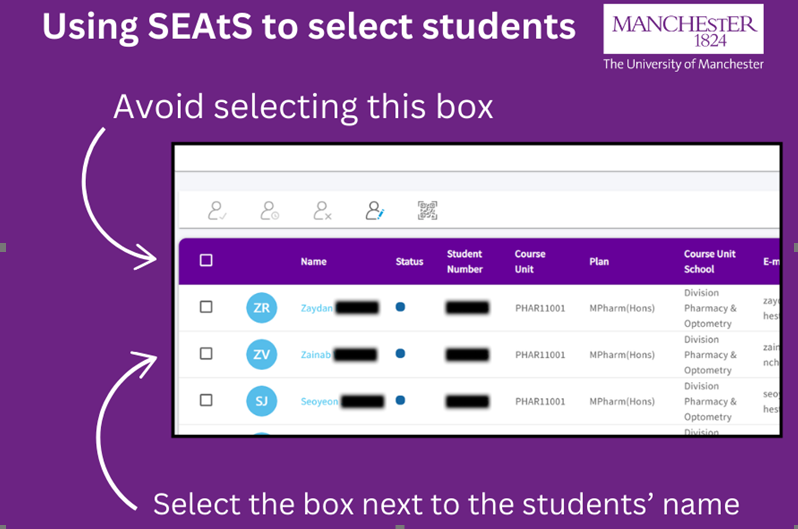
For more detailed FAQs, please continue to visit the SEAtS SharePoint site which is continually updated to address the most recent queries.
Support is also available via the dedicated support form, the tESSA chatbot or through the helpline (0161 306 7400 or internal ext. 67400).
More information:
Operational areas
After addressing operational challenges early last academic year, we have pinpointed 6 key areas to boost operational efficiency, enhance student satisfaction, promote staff wellbeing, and establish a robust foundation for the upcoming year.
On this page, you will find further information about the 6 operational areas and the necessary actions being taken to mitigate potential disruptions and address previously raised concerns.
Progression of returning students
- To avoid disruptions to our progressing students, it is critical that resit results are delivered on time, and personal timetables are available before teaching begins.
- The Teaching and Learning Delivery Operational Management Group is working to expedite the results process for resits, to ensure students receive their results promptly.
- The Timetabling Operational Management Group is working on ways to accelerate timetable distribution to avoid delays to returning students preparation.
Attendance and Engagement Monitoring
- At the beginning of the academic year, we launched a new attendance and engagement monitoring system, SEAtS, which will provide a better user experience and improve accuracy in attendance tracking.
- The Engagement Analytics Implementation Group are working to ensure that all relevant colleagues are engaged and informed about the system and initial teething problems are ironed out as soon as possible
- For more information please review the SEAtS information below in the ‘What’s Changing this Year’ section
Student queries
- As the Student Services Centre (SSC) transitioned to online activities in 2023/24, the Student Administration Operational Management Group is continuing to work with the Student Hubs to ensure that clear communication and guidance is readily available online to support students effectively.
- They are also working to ensure we have adequate advice and face-to-face support for our international students and robust communication channels during the welcome period.
- The ASESD Operational Management Group is also working to build on and strengthen our communication activity surrounding Welcome to ensure all students are engaged and informed. You can find out more information regarding Welcome within our upcoming open meeting below.
Staffing
- During such a busy period for many of our colleagues, it’s crucial that we monitor and manage the pressures on specific teams e.g. curriculum and programme teams.
- To help with this, Schools have been conducting additional training to ensure student queries and operational demands can be shared more effectively to support efficiency and staff wellbeing.
- Teams have also been working to improve inter-departmental communication channels through regular meetings and platforms.
Timetabling
- Members of the Timetabling Operational Management Group are working to ensure we have accurate and reliable timetabling information ready for the new academic year.
- The Group have been focused on effective planning for potential over-recruitment, and building contingency plans. They are also working closely with academic colleagues to address concerns in a timely manner.
- The Group wants to mitigate any unnecessary campus disruptions by integrating Welcome activities into student timetables and Syllabus+, whichit hopeswill enhance student experience and engagement.
Registration
- To avoid delays, our Student Administration Operational Management Group are working to streamline the enrolment process to ensure students complete all enrolment stages
- The Group are working with key colleagues and holding a daily stand-up covering Covers Student Administration, Student Finance, Central Finance, Student Immigration, Admissions, and IT support.
- They are also working to promptly address any tuition and fee queries by ensuring we have a responsive system for handling financial queries.
- The Teaching and Learning Delivery OMG and Student Experience Programme team are also working to ensure we have adequate staff training surrounding course unit selection to ensure the robustness and reliability of Campus Solutions. This will facilitate a smooth registration process for all our students and colleagues.
Key Contacts
As we take a coordinated one university approach to Stary of Year, our TLS Implementation Group has set up a weekly stand-up that brings together key stakeholders from across the University to ensure oversight of Start of Year activities. The group will be responsible for addressing any cross-university issues, managing risks and coordinating communications. Membership includes representatives from each Faculty, School, DSE, Library, ITS, PGR and CMSR.
Escalation steps
- Step 1: Raise issues/queries with School teams/ key business contacts
- Step 2: Inform/escalate to the Operational Management Group leads (see below)
- Step 3: Inform/escalate to SOY Group (weekly on Tuesday) via School HOTLSE/TLSIG Rep
- Step 4: If an issue or query continues to be outstanding, it can be escalated to the Chair of TLS Implementation Group (Craig Best)
Where necessary, the Business Continuity Incident Response will be actioned.
If in doubt, firstly speak to your School Teams or contact one of the Operational Management Leads listed below:
Operational Management Groups (OMGs)
| Group | Leads |
| Teaching and Learning Delivery | Chris Bamford and Janine Holdway |
|
Access, Student Employability, Success and Development (Welcome activities) |
Kelly-Ann Mallon and Hannah Cousins |
| Timetabling | Helen Eccles, Chris Mason and Paul Brierley |
| Student Admissions | Sarah Lister and Richard Quayle |
| Student Administration (Student Hubs and Registration) | Paul Rowbotham and Richard Quayle |
| Student Record, Data Quality & Systems | Ian Bradley and Ben Goldblum |
| Student Support and Wellbeing | Katy Boyle and Sarah Littlejohn |
| Placements and International Partnerships | Kerry Mycock and Tanya Luff |
| Marketing and Recruitment | Paul Govey and Fiona Brown |
| PGR | Helen Baker and Jared Ruff |
| TLS Communication | Grace Conlon and Jennifer Townsend |
What's changing this year?
SEAtS
- The University has introduced a new attendance management platform called Student Engagement & Attendance System, or SEAtS for short. It will provide a consistent approach to attendance capture, monitoring and reporting across UoM.
- All full-time, undergraduate and post-graduate students with primarily on-campus, timetabled taught sessions, will be expected to use SEAtS.
- For more information and guides on SEAtS, you can visit our SEAtS SharePoint site or our SEAtS StaffNet hub.
Connect
- Connect is the new support portal for staff and students to get support from our professional services colleagues. Initially, you will use this new platform (powered by ServiceNow) for interacting with IT Services and other areas who previously used Ivanti for case management and ticketing. The switch over will take place in October 2024.
- You will be able to log tickets in the current portal (Support Portal) up until the switch over to Connect. While you will not be able to log new tickets in the Support Portal after the switch over, you will still be able to access your open tickets and your request/problem will be handled there until it is closed.
- As we get closer to implementation, you may want to consider holding off logging a new ticket (for a new laptop for instance) until the new portal is live, but if your request or problem is urgent, please log a ticket as normal.
- Further information: https://www.staffnet.manchester.ac.uk/strategic-change-it/projects/servicenow/
My Manchester
- A new version of My Manchester for students has returned, after the loss of the service last year during the cyber incident, removing manual workarounds from the last year and significantly reducing the admin burden on colleagues. Services will return to My Manchester in staggered releases.
- The initial phase of the new My Manchester enables students to go onto My Profile, access My Library account and check in on news and updates tailored to their studies at the University.
- During the Autumn term, a second release will allow students to have access to My Financials and My Bank. These features bring a secure way for students to update their bank details and make payments to the University for things like accommodation and tuition fees.
Printing service
- During September and October 2024, IT Services are working with Xerox to install more than 400 new Multi-Function Devices (combined printer, scanner and copier) across the University, replacing most of the existing devices on campus. In addition to improved equipment being available, the way that you send documents to the printers will change.
- Due to the large number of Multi-Function Devices (MFDs) we are replacing, this work will take place in phases, which means that some buildings will receive the new devices before others.
- On week commencing 2 September, MFDs in the Nancy Rothwell Building and Main Library will be replaced, with other buildings on campus to follow afterwards. View the schedule for more information: 2024 Xerox MFD replacement schedule
AppsAnywhere
Access to applications on cluster PCs
- Our new applications streaming service AppsAnywhere, is now live on cluster PCs.
- Students and teaching colleagues can use the portal to access all software applications from our IT Services-managed cluster PCs (including lectern PCs).
- If you use PCs in clusters for your teaching, we suggest you book onto one of the demonstrations. These are open for all faculty colleagues to attend, and you can ask any questions you may have.
- See the StaffNet article and AppsAnywhere support page for more information on AppsAnywhere
Student activity
On Tuesday, 3 September, the second batch of Welcome emails were sent out to students. Click on the links below to view the different emails that were sent to each audience segment:
- Undergraduate home students
- Undergraduate international students
- Students who told us they’re parents or carers
- Students who told us they will be commuting to university
The Student Communications team have also launched an Instagram Broadcast. Students will be able to vote for what they want to see next, and the team will be sharing exclusive video content via the channel.
The Student Sentiment Tracker dashboard is being updated regularly with new data as responses come in. You can filter by just 2024 responses, or view comparisons with the 2023 results at this stage.
Click on the box below to visit our Welcome site.
