Last chance to book onto our March Teams Voice training
02 Mar 2023
Whether you currently have a phone number or not, if you are on a relevant Microsoft staff licence, * you will receive a number this year within Teams Voice, as our University gets ready for the national switchover to internet phone calling
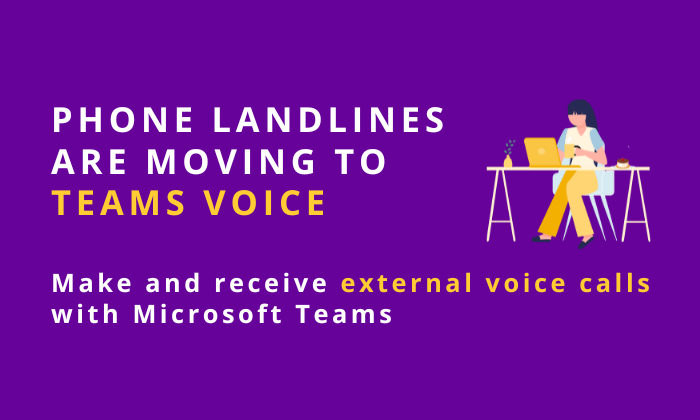
Book onto our Microsoft Teams Voice training to be ready for the telecoms industry’s move to internet phone calling. This has been created especially for you to help build confidence in using Teams Voice.
When the change happens, existing landline phone handsets at the University will no longer work and will be removed as part of the project. The project will be ensuring that all phone equipment is disposed of correctly via the IT Services Recycling Facility.
How to book onto a training session
You have a choice between two one-hour, online training sessions, bookable via Eventbrite:
Once you have completed your booking you will receive an email confirmation from Eventbrite, this will contain a Teams live event meeting link that will enable you to join the training.
If you are unable to make any of the dates, one of the previous sessions has been recorded and is now available to watch on StaffNet with the addition of closed captioning.
We are currently producing a version that will have the addition of BSL interpretation and will be able to share that with you soon.
What will I learn?
Teams Voice is very simple to use, and by the end of the session you should be able to:
- Access Teams Voice on multiple devices
- Understand and use Teams-to-Teams calls and Teams Voice calls
- Manage and organise call contacts
- Customise voicemail and call forwarding options
- Use the accessibility features available within Teams, (please note this section will include accessibility features that support voice only calls, BSL features are not applicable for Teams Voice).
Who will receive Teams Voice? *
- If you are based in the UK and have a staff Microsoft 365 licence, your external phone calls will move to Teams Voice.
- Where possible, you will retain your existing University phone number. If you do not have a University phone number, you will be given one.
- Please note the rollout is only making changes in buildings where phone lines are provided by the University.
If you would like to opt out of Teams Voice entirely due to an accessibility reason or a lack of external calling in your role, please email Teams.Voice@manchester.ac.uk. Please note that this will mean you are opting out of telephony altogether and as well as having your handset removed you will not receive a phone number.
When will I receive Teams Voice?
The rollout will be gradual, based on phone number order and will begin this month (March).
When we are ready to provide you with Teams Voice you will be contacted directly with your individual transfer details. In the meantime, you can access our Microsoft 365 training and accessibility resources. This switchover is being managed by the External Calling (Teams Voice) Project.
Queries
- If you have any questions about how this project will impact you, please read our FAQs.
- If you cannot find an answer to your question, you can contact us at Teams.Voice@manchester.ac.uk.
