Flexible Learning: Hypothesis social annotation tool now live
08 Nov 2022
Hypothesis social annotation tool now available for staff and students
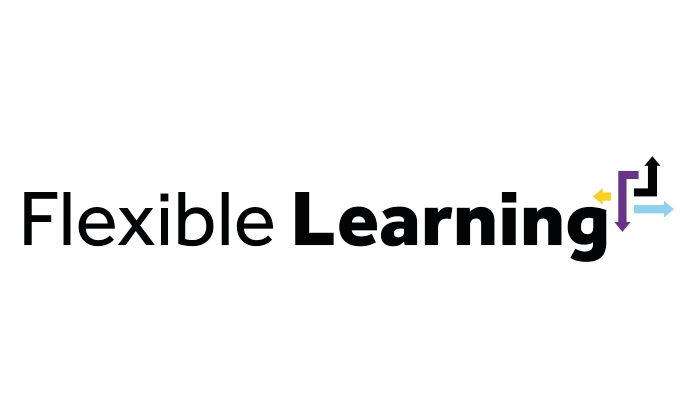
As part of Flexible Learning, last year we ran a pilot for a new tool within Blackboard called Hypothesis. Hypothesis is a social annotation tool, allowing students to leave comments on documents – students can choose to share their comments with others on their course (both other students and teaching staff), or keep them private for personal study.
The pilot was a great success, with over 60 members of University staff testing the tool across 35 courses – reaching 960 students, and an incredible total of 11,483 annotations created across the year-long pilot.
We’ve now agreed a one-year contract with Hypothesis, to allow staff across the University to make use of the tool within Blackboard. This means that all colleagues can use Hypothesis throughout the 2022/23 academic year – with a view to embedding the tool permanently if feedback continues to be positive.
About Hypothesis
The Hypothesis tool is embedded directly into Blackboard (meaning no additional log-in is required) and allows both students and teaching staff to interact within documents. Teaching staff may find the tool useful to:
- Start discussions with students outside of teaching or office hours
- Gain real-time feedback from students on set materials
- Assess students on their critical thinking of a particular text
- Answer questions from students in a public forum – preventing multiple communications addressing the same query
The tool is available for both undergraduate and postgraduate students, meaning it can also be used for peer review purposes.
Hypothesis also has multiple benefits for students including:
- A more accessible method of communicating with teaching staff and peers – particularly for those who spend less time on campus
- A quicker and easier method of getting questions answered
- Comments can be stored for later use throughout their studies
- Active engagement with material is proven to aid learning
Accessing Hypothesis
To access Hypothesis, follow the step-by-step instructions found under ‘getting started’. You can also view some helpful demos.
For specific queries, visit our Yammer community site – which allows Hypothesis users to share questions, best practice, hints, tips and advice or contact your local eLearning team.
