Internet Explorer 11 desktop app retirement
14 Jun 2022
Internet Explorer (IE) retires on 15 June 2022, after which it will be out of support.
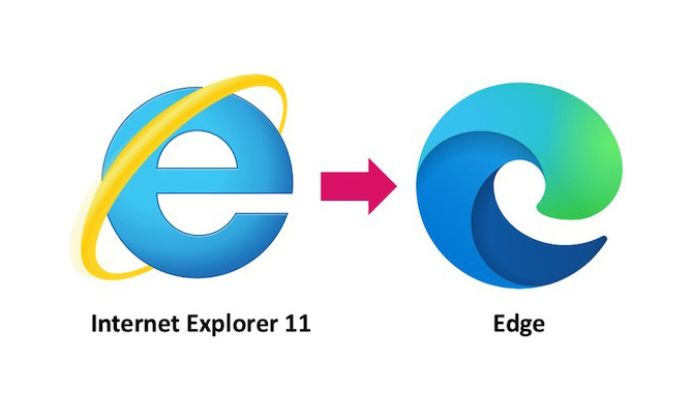
Following industry best practices, the IE desktop application will be progressively redirected to Microsoft Edge over the following months. It will ultimately be permanently disabled via a future Windows Update, to help ensure a smooth retirement.
For legacy applications that you might use via Internet Explorer, you should first try using them via Microsoft Edge.
If you have problems, please tell IT Services (by logging a ticket with the IT Support Centre) and then use IE mode for Microsoft Edge to test functionality.
- Open Microsoft Edge
- Click the Settings and more (ellipsis) button on the top-right corner.
- Select the Settings option.
- Click on Default browser.
- Under the ‘Internet Explorer compatibility’ section, turn on the ‘Allow sites to be reloaded in Internet Explorer mode’ toggle switch.
- Click the Restart button.
- Launch the site you wish to test.
Should I just uninstall Internet Explorer completely?
No: Internet Explorer (IE) mode in Microsoft Edge relies on Internet Explorer 11 (IE11) to function. Uninstalling or removing IE11 will cause this mode to no longer work.
Help and support
If you need IT help and support, please contact the IT Support Centre – see the IT Services website for more information.
